Elena Chira
-

How to download an archive of your website
To download an archive of your website on Kiravo Hosting, log in to your control panel, go to your website, click the three-dot menu next…
-

Manage your WordPress database in the Kiravo control panel
To manage your WordPress database in Kiravo, log in to your control panel, select your website, then navigate to Databases. From here, you can access…
-

How to access your website’s files on Kiravo Hosting
To access your website’s files on Kiravo Hosting, log in to your control panel, select your website, then click on Files. Your main website files…
-

How to add a WordPress site on Kiravo hosting
To add a WordPress website on Kiravo hosting, log in to your control panel, select Add Website, then choose Install an app. Configure your server…
-

How to change the PHP version of your website
To change your website’s PHP version on Kiravo, log in to your control panel, select your website, navigate to Advanced -> Developer Tools, then find…
-

How to install WordPress on Kiravo
Installing WordPress is quick and easy with the Kiravo control panel. This step-by-step guide provides the fastest way to get your site online. Installing WordPress…
-

How to issue a free Let’s Encrypt SSL certificate
To secure your website, first, point your domain to Kiravo’s servers by either updating the nameservers or changing the A record in your DNS provider’s…
-

How to upgrade your web hosting plan
Has your website grown and needs more resources? Or maybe you need more storage space for emails and files? At Kiravo, you can switch to…
-
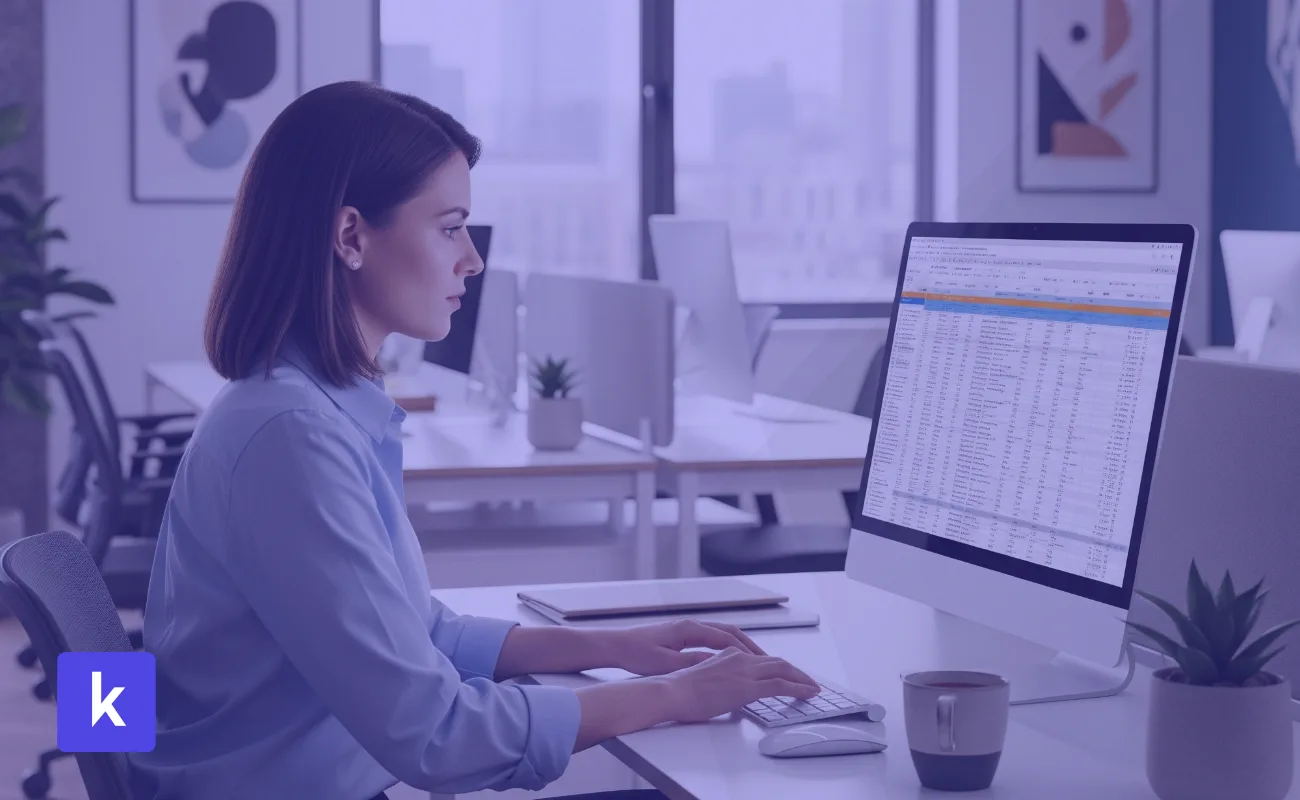
How to set up automatic card payments at Kiravo
Do you want to stop worrying about invoices and ensure your hosting services and domains are always paid on time? At Kiravo, you can set…
-

How to add additional users to your Kiravo client account
Are you working with a team or collaborating with a developer, an accountant, or a project manager? Instead of sharing your login details, you can…
-

How to change billing information in the Kiravo client area
Do you want to update your billing information, or change the email address or password for your Kiravo account? The process is simple and fast,…
-

How to manually renew your hosting service
At Kiravo, you have complete control over your billing and can manually renew any web hosting service directly from your client panel. If you don’t…