Billing
-
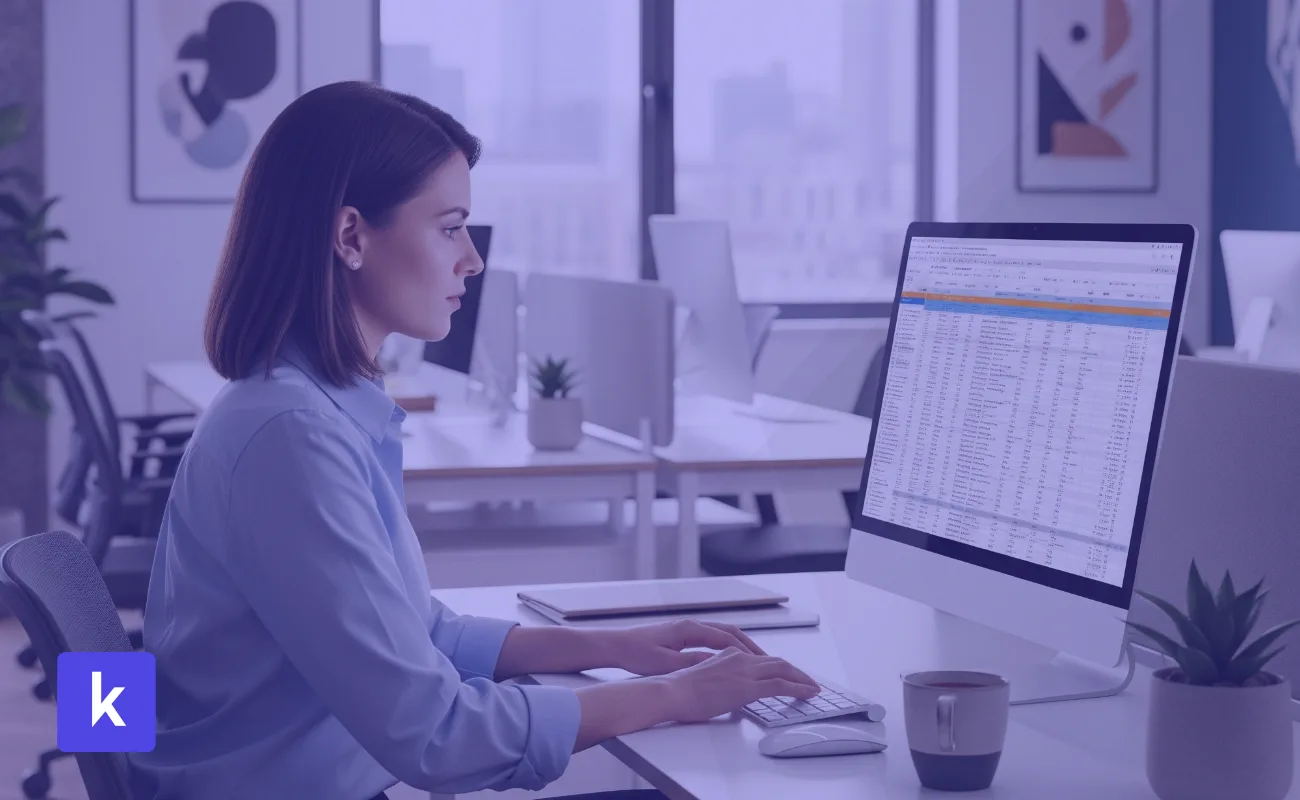
How to set up automatic card payments at Kiravo
Do you want to stop worrying about invoices and ensure your hosting services and domains are always paid on time? At Kiravo, you can set…
-

How to change billing information in the Kiravo client area
Do you want to update your billing information, or change the email address or password for your Kiravo account? The process is simple and fast,…
-

How to manually renew your hosting service
At Kiravo, you have complete control over your billing and can manually renew any web hosting service directly from your client panel. If you don’t…
-

How to change your billing cycle for the Kiravo hosting services
Do you want to get a better price by paying for a longer period, or do you simply want to adjust the payment frequency for…