We have added a new function to our website backup service.
Alongside the existing options to create manual backups and restore from automatic snapshots, you can now download a complete backup of your website. This allows you to store a copy locally.
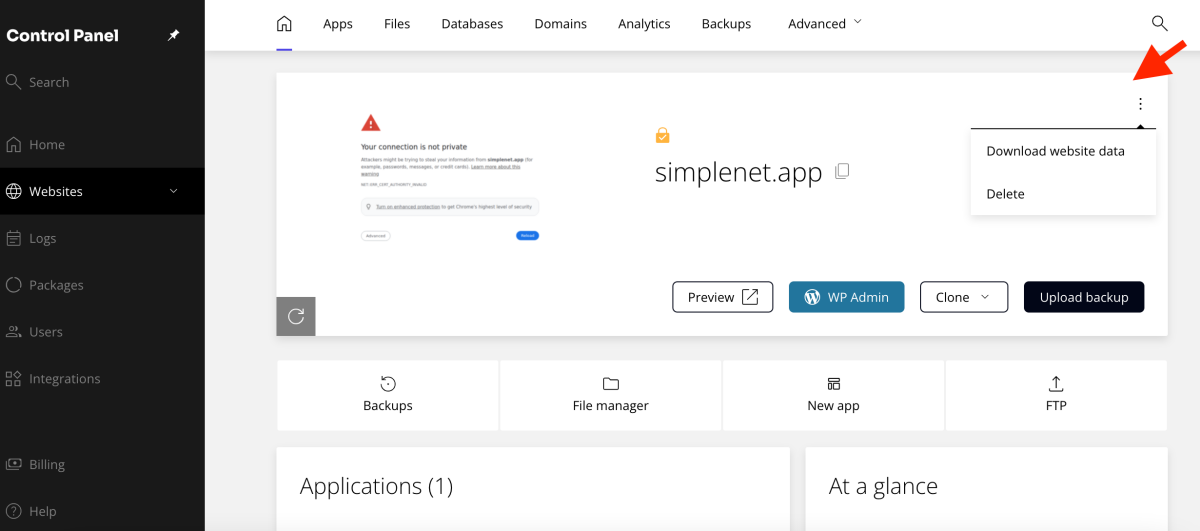
You will find the new download website data option in the main section of your website on our hosting control panel.
We’ve written a comprehensive tutorial on our blog and created a video tutorial on YouTube that shows you how to download your website.
Leave a Reply