Has your website grown and needs more resources? Or maybe you need more storage space for emails and files?
At Kiravo, you can switch to a higher hosting package whenever you want, with the process being automatic and fast. There is no need to migrate files or reinstall the site – everything is done instantly, directly from your client account. We have prepared the tutorial below in text format as well, with each step detailed.
Guide to upgrading your Kiravo hosting plan
To upgrade your hosting plan, all you need to do is follow the steps below.
1. Log in to your account and select the service
The first step is to log into the client area on the Kiravo website.
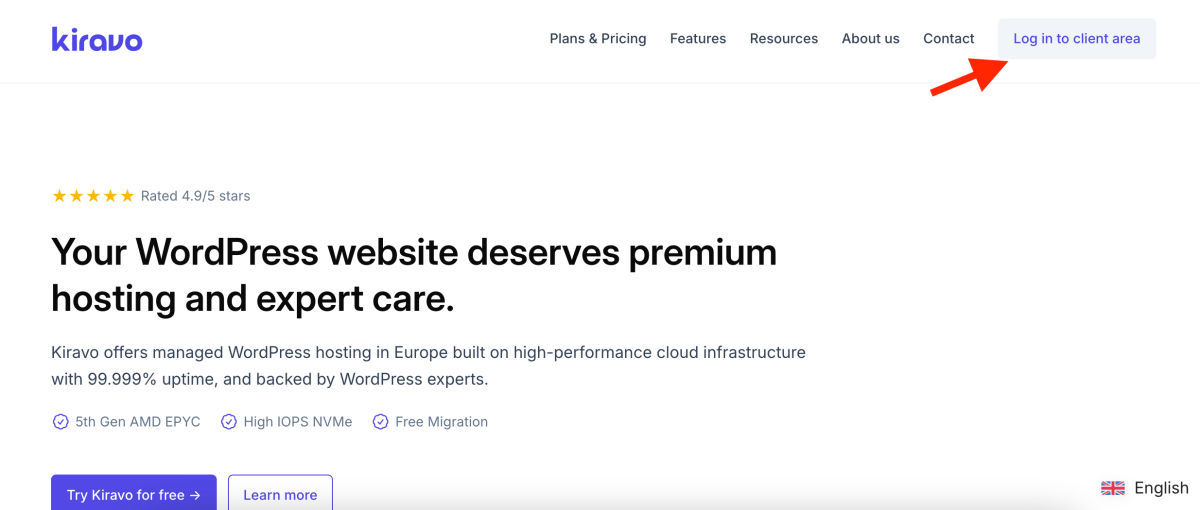
Once logged in, navigate to the Services section and click on the hosting package you wish to modify.
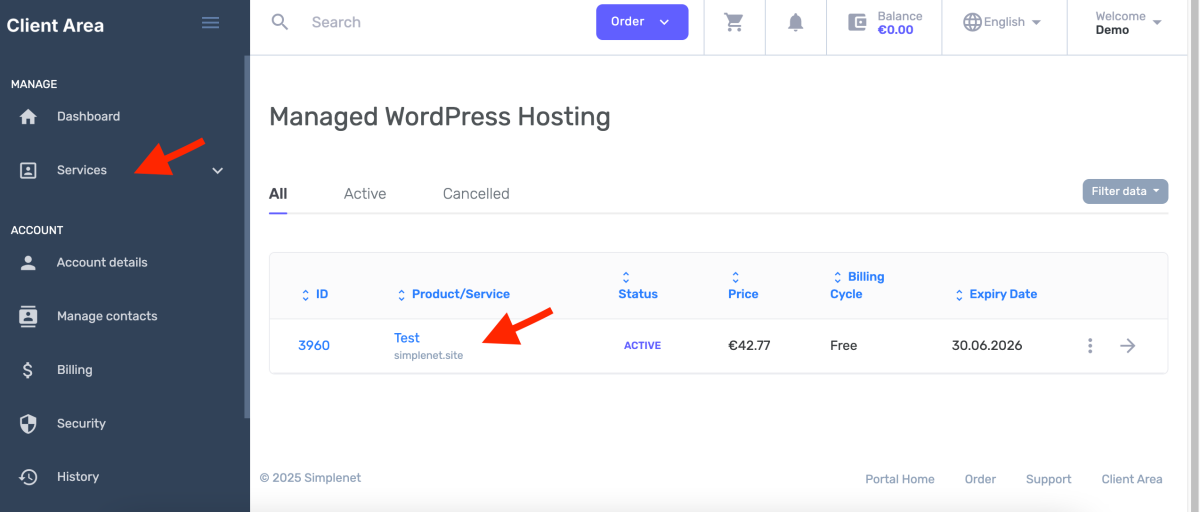
2. Access the Upgrade/Downgrade option
On the service management page, look for the Upgrade/Downgrade option in the left-hand menu and click on it.
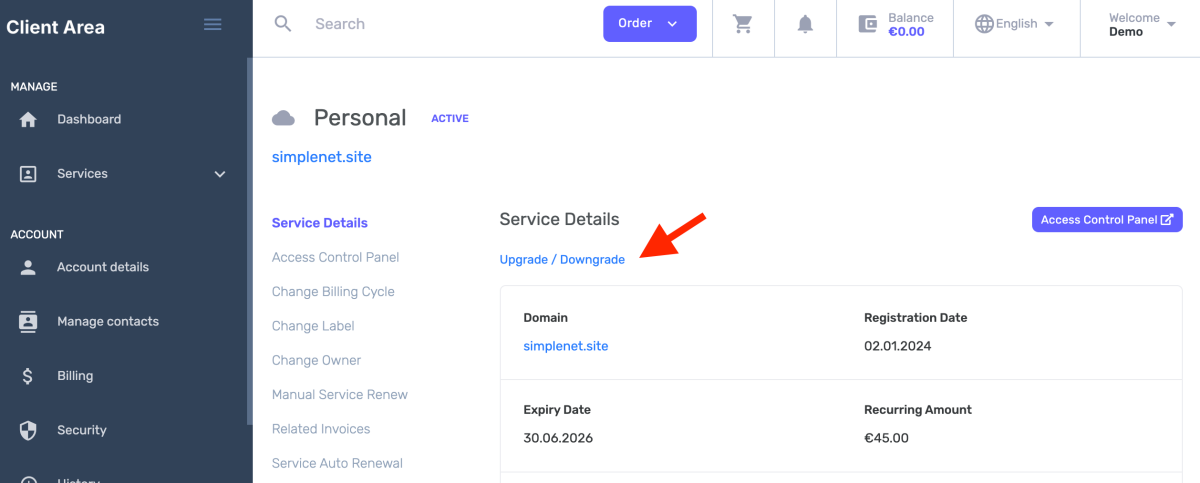
3. Choose the new plan and billing cycle
You will see a list of the available higher hosting packages. Select the new service you want to upgrade to. Then, choose the desired billing cycle for the new package (monthly, annually, etc.) and press the Continue button.
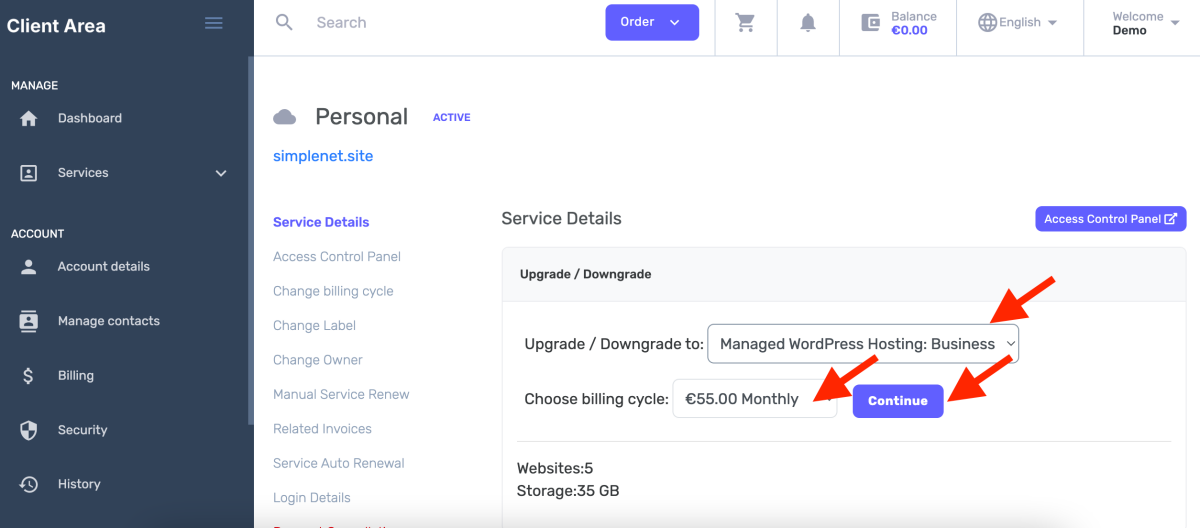
4. Finalize the order
The system will automatically generate an order and calculate the payment difference between the old and the new service, taking into account the remaining unused period of the current package. Thus, you only pay the difference.
5. Choose the payment method
Select your preferred payment method (bank card, transfer, etc.) and press the Submit button to complete the order.
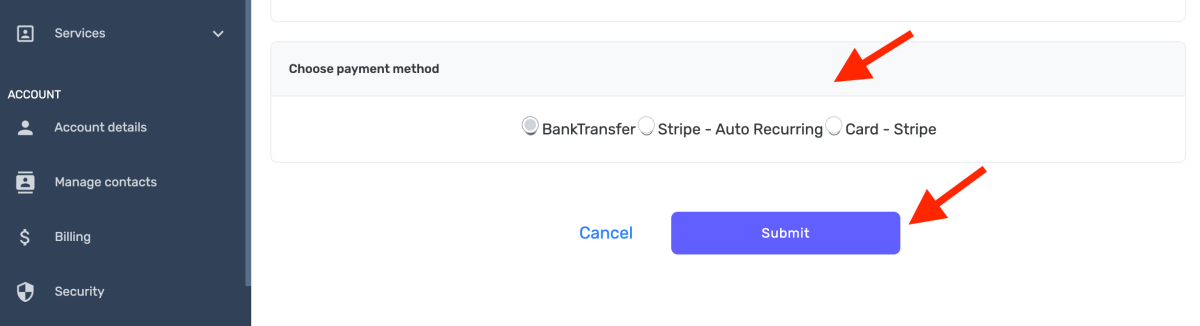
After payment confirmation, the system will automatically and instantly perform the upgrade. Your website will immediately benefit from the new resources (more space, RAM, etc.), without any service interruption.
As always, if you need help, do not hesitate to contact the Kiravo support team.
Leave a Reply